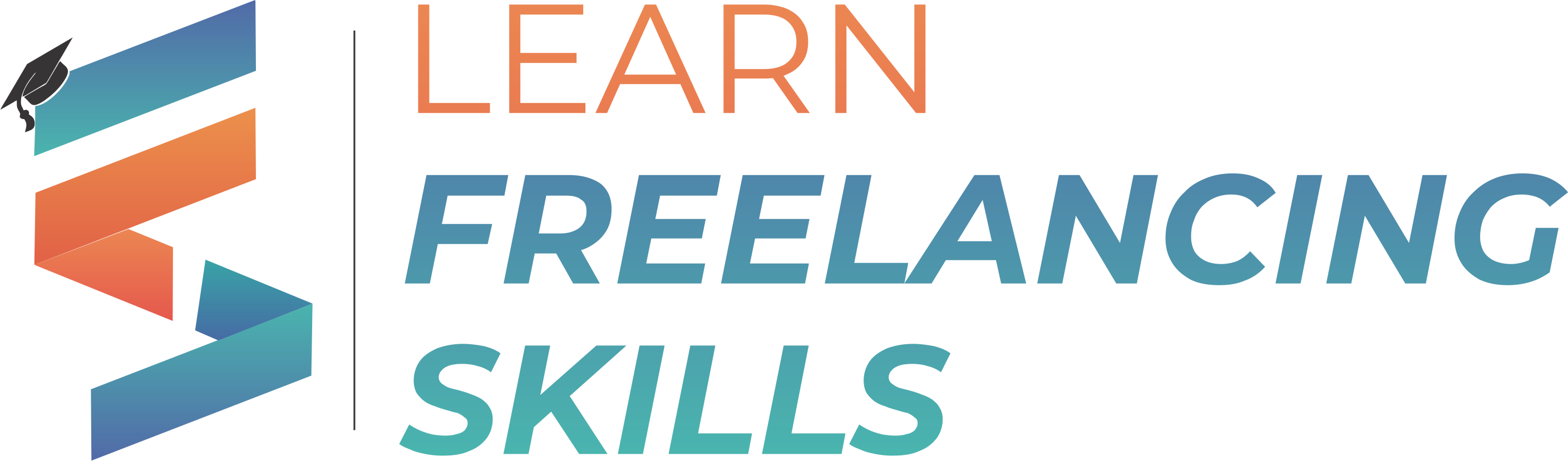Fiverr Profile Flagging – Causes, Solutions & Prevention
If you’re a freelancer on Fiverr, Fiverr Profile Flagging is one of the biggest challenges you can face. A flagged Fiverr profile can reduce your gig visibility, limit your account access, prevent withdrawals, and, in extreme cases, lead to account suspension. Fiverr uses an advanced AI system to detect suspicious activity, and if your profile is flagged, your orders, messages, and overall Fiverr ranking can be severely affected.
Many Fiverr sellers are unaware of the exact reasons behind Fiverr profile flagging and how to fix it. If your Fiverr profile is flagged, you must act quickly to resolve the issue and prevent further consequences.
In this guide, we will cover:
- What is Fiverr Profile Flagging?
- Why does Fiverr flag accounts? (Common causes)
- Step-by-step solutions to fix Fiverr Profile Flagging
- How to contact Fiverr support for resolution
- Preventive measures to avoid Fiverr profile flagging in the future
- Best practices for maintaining a healthy Fiverr account
Let’s explore Fiverr Profile Flagging in detail and uncover the best ways to safeguard your Fiverr account and ensure long-term success.
1. What is Fiverr Profile Flagging?
Fiverr profile flagging happens when Fiverr’s automated security system detects suspicious activity, violations of Fiverr’s policies, or inconsistencies in your account usage. Fiverr continuously monitors seller behavior to prevent fraud, protect buyers, and maintain trust on the platform.
What happens when your Fiverr profile is flagged?
- Reduced Gig Visibility – Your gigs may be pushed to the last pages of search results.
Limited Account Features – You may not be able to send offers, create new gigs, or withdraw funds.
Payment Restrictions – Fiverr may put a hold on your account balance.- Temporary or Permanent Suspension – In severe cases, Fiverr may permanently ban your account.
If your Fiverr profile is flagged, your orders and earnings will drop significantly. Understanding the causes of Fiverr profile flagging is the first step toward fixing the issue.
2. Causes of Fiverr Profile Flagging
There are several reasons why Fiverr flags profiles. Below are the most common causes of Fiverr profile flagging and how you can prevent them.
1. Location Inconsistency
Fiverr tracks your login location to prevent fraud and account sharing. If you frequently log in from different locations, Fiverr might flag your profile as suspicious.
Risky Login Locations That Can Trigger Fiverr Profile Flagging:
- Logging in from multiple devices (PC, laptop, phone, tablet).
- Using Fiverr on public Wi-Fi at cafes, libraries, or coworking spaces.
- Switching between home Wi-Fi and mobile data (Jazz, Zong, Ufone, etc.).
- Logging in from another country without prior notice.
How to Prevent Location-Based Profile Flagging:
- Use a stable home network with a secure internet connection.
- Avoid logging into Fiverr from multiple locations within a short time.
- If traveling, notify Fiverr support in advance to prevent flagging.
2. Frequent IP Address Changes
Frequent changes in your IP address can make Fiverr’s system think your account is being accessed by multiple people, leading to Fiverr profile flagging.
Common IP-Related Issues:
- Using Fiverr on different networks (home Wi-Fi, mobile data, office networks).
- Frequent IP changes due to dynamic IP settings.
- Using a VPN or proxy server to hide your real IP.
How to Prevent IP-Related Profile Flagging:
- Use a single, stable internet connection with a static IP.
- Avoid switching between networks frequently (e.g., mobile data to Wi-Fi).
- Disable VPNs or proxy services while using Fiverr.
3. Multiple Device Logins
Logging into Fiverr from multiple devices can trigger Fiverr’s security system. Fiverr may suspect unauthorized access or account sharing, leading to Fiverr profile flagging.
What Triggers a Flag?
- Logging into Fiverr from a desktop, laptop, and mobile within a short period.
- Frequently switching between devices for messaging and order management.
How to Avoid Device-Related Profile Flagging:
- Limit Fiverr logins to one or two trusted devices.
- Use the same device for major activities (order delivery, communication, payments).
- If changing devices, log out from previous sessions first.
Fiverr Terms of Service (TOS) Violations
Fiverr has strict Terms of Service to maintain platform integrity. Violating these terms can lead to profile flagging or permanent suspension.
Some of the most common Fiverr TOS violations include:
- Creating multiple Fiverr accounts to manipulate orders and rankings.
- Providing fake reviews or incentivizing buyers to leave positive feedback.
- Offering services that violate Fiverr’s guidelines, such as academic work, fake social media engagement, or copyrighted material.
- Communicating with buyers outside Fiverr, such as via WhatsApp, Telegram, or email.
- Spamming buyers with unnecessary messages or aggressively sending offers.
Solution
- Carefully read and follow Fiverr’s Terms of Service.
- Never engage in fake reviews, spam, or external communication with buyers.
- Deliver high-quality, original work to prevent buyer complaints.
Suspicious Payment Activity
Fiverr closely monitors payment transactions to prevent fraud. If Fiverr detects suspicious payment behavior, it may flag the seller’s account.
Common payment-related issues that lead to Fiverr profile flagging include:
- Using stolen or unauthorized payment methods.
- Frequent disputes or chargebacks on completed orders.
- Attempting to withdraw earnings to unverified PayPal or Payoneer accounts.
Solution
- Use only verified payment methods linked to your Fiverr account.
- Avoid frequent disputes or refund requests, as this raises red flags.
- Withdraw funds only to registered accounts that comply with Fiverr’s policies.
3. How to Fix Fiverr Profile Flagging
If your Fiverr profile is flagged, take these steps to resolve the issue:
Identify the Issue
- Check Fiverr notifications for warnings or restriction messages.
- Visit Fiverr’s Help Center to see if Fiverr has provided a reason for the flagging.
Secure Your Account
- Change your Fiverr password immediately to prevent unauthorized access.
- Enable two-factor authentication (2FA) for extra security.
- Log out of all sessions and use only one trusted device.
Resolve Location & IP Issues
- Stick to one stable internet connection with a static IP.
- If traveling, notify Fiverr in advance to prevent suspicion.
- Avoid logging in from public networks or shared devices.
Contact Fiverr Support
- Submit a detailed support ticket explaining your situation.
- Provide proof of compliance, such as successful order deliveries and positive feedback.
- Request Fiverr to review your account and remove any unnecessary restrictions.
4. Preventive Measures to Avoid Fiverr Profile Flagging
- Use a stable network and avoid switching between different IPs frequently.
- Maintain location consistency and notify Fiverr if traveling.
- Follow Fiverr’s TOS to avoid violations that could lead to flagging.
- Monitor Fiverr notifications regularly to address any warnings immediately.
- Use verified payment methods and avoid disputed transactions.
Conclusion
Fiverr Profile Flagging can severely impact your Fiverr career, making it difficult to receive orders, communicate with buyers, or withdraw earnings. However, by understanding the causes of profile flagging and taking preventive measures, sellers can maintain a strong and secure Fiverr account. By following the solutions in this guide, you can fix Fiverr profile flagging issues, protect your account, and continue growing as a freelancer.
Protecting your Fiverr profile is crucial for long-term success as a freelancer. Fiverr Profile Flagging can be avoided by following the right security practices, maintaining a stable network, and strictly adhering to Fiverr’s Terms of Service. If your profile has already been flagged, follow the recovery steps outlined in this guide to restore your account and get back on track. Take control of your Fiverr career today—apply these strategies and safeguard your hard-earned reputation on Fiverr.
Want to ensure your Fiverr success? Enroll in our Fiverr Mastery Course for expert guidance!
FAQs
What is Fiverr Profile Flagging, and why does it happen?
Fiverr Profile Flagging occurs when Fiverr detects suspicious activity, policy violations, or security risks on a seller’s account. Common reasons include logging in from multiple locations, frequent IP changes, Terms of Service violations, or suspicious payment activities.
How can I check if my Fiverr profile is flagged?
You can check if your Fiverr profile is flagged by monitoring your account notifications, checking for restrictions on withdrawals or gig visibility, and reviewing any warnings from Fiverr Support. If your gigs suddenly stop receiving impressions, this may also indicate a flagged profile.
How do I fix a flagged Fiverr profile?
To fix a flagged Fiverr profile, identify the reason behind the flagging, secure your account with a stable internet connection, remove potential TOS violations, and contact Fiverr Support with a detailed explanation. You should also enable two-factor authentication to enhance security.
Can Fiverr remove a flagged status from my profile?
Yes, Fiverr can remove the flagged status if you resolve the issue causing the flagging. This may involve proving your identity, adhering to Fiverr’s policies, and ensuring that no further violations occur. Submitting a support ticket with Fiverr can help clarify the situation and request a review.
How can I prevent Fiverr Profile Flagging in the future?
To prevent Fiverr Profile Flagging, always log in from a consistent location, avoid multiple IP changes, follow Fiverr’s Terms of Service, use only verified payment methods, and monitor account activity regularly. Ensuring a good reputation with buyers and avoiding disputes can also reduce the chances of getting flagged.