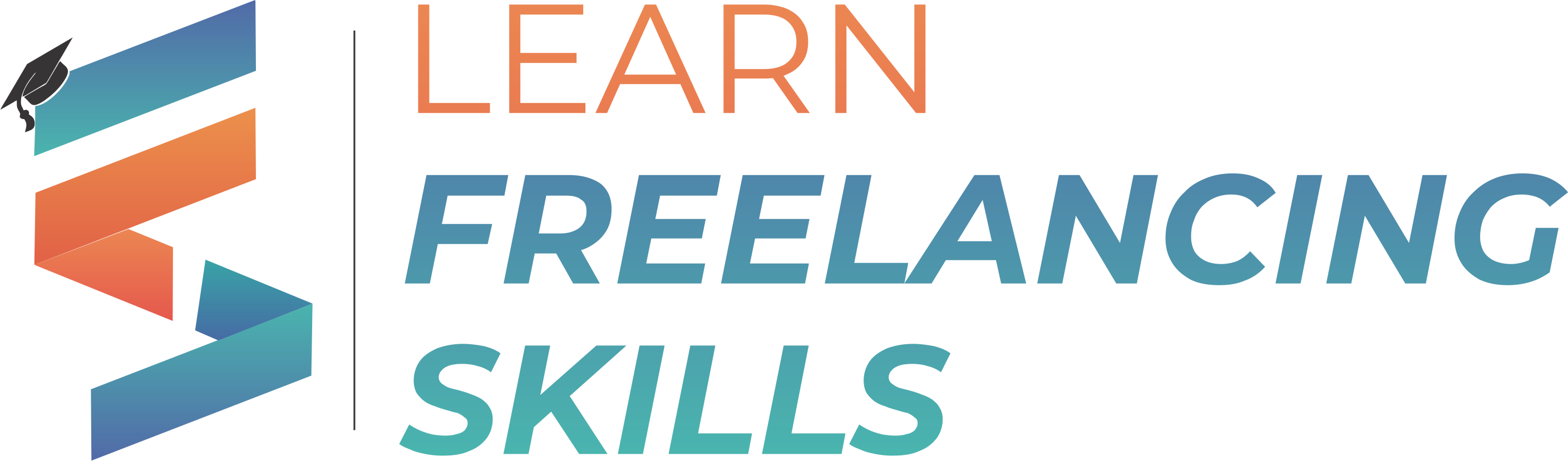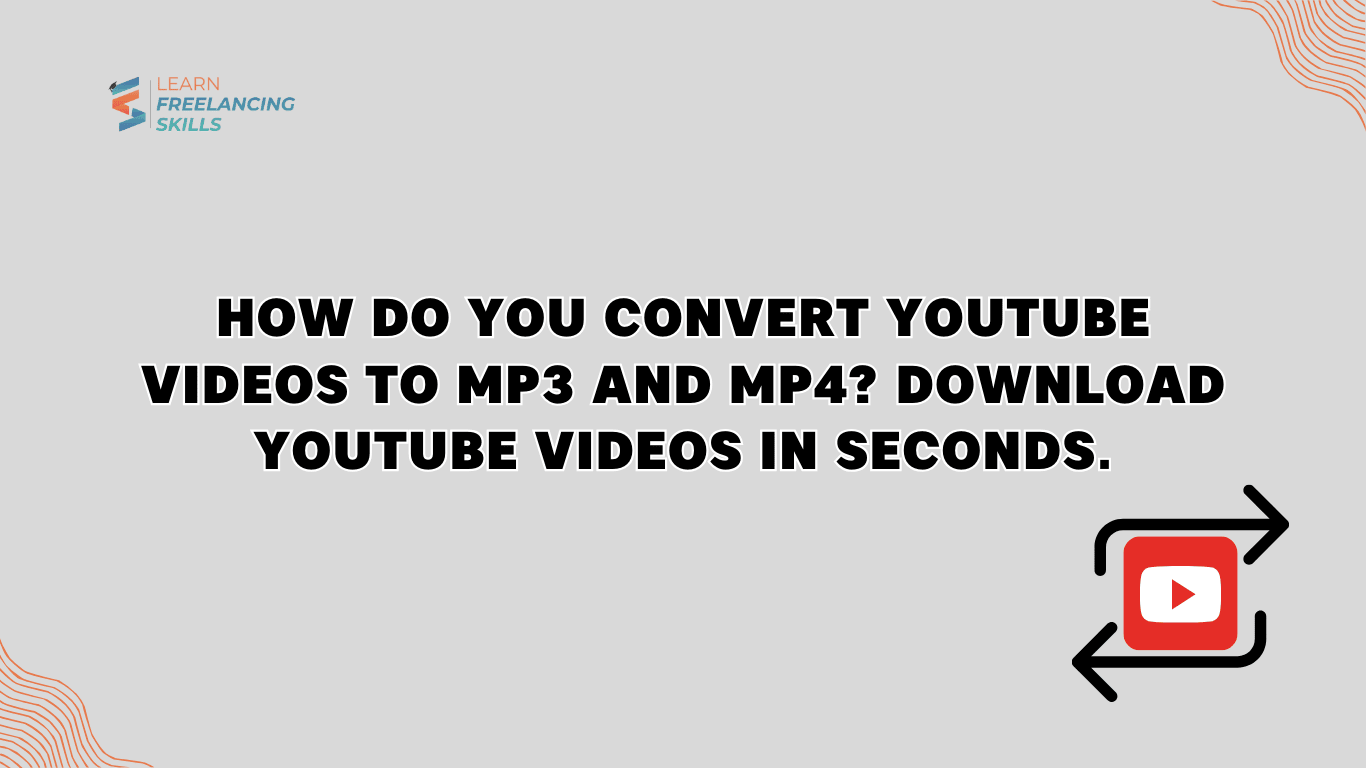How do you convert YouTube videos to MP3 and MP4? Download YouTube Videos in Seconds.
In the digital age, the ability to convert and download YouTube videos has become an essential skill for many users. Whether you want to enjoy your favourite music offline or save a tutorial for later reference, knowing how to convert YouTube videos to MP3 and MP4 formats can significantly enhance your viewing and listening experience.
When learning how to easily convert YouTube videos to MP3 and MP4, understanding the intricacies of YouTube can be crucial. Our YouTube SEO Course is designed to help you optimise your video content for better visibility and reach, ensuring your downloads are worthwhile. Additionally, check out our YouTube Mastery Course 2024 to gain comprehensive skills in navigating and utilising YouTube effectively, making the most of your downloaded content.
This comprehensive guide will provide step-by-step instructions on how to download YouTube videos easily and explore the best conversion tools available.
Understanding YouTube Video Downloader
What is a YouTube Video Downloader?
A YouTube video downloader is a specialised tool designed to facilitate downloading videos from YouTube directly onto your device. These incredibly versatile tools allow users to save videos in various formats, including MP3 for audio-only playback and MP4 for high-quality video content. The primary purpose of a YouTube video downloader is to enable users to access content offline, free from internet connectivity constraints.
Why Use a YouTube Video Downloader?
Using a YouTube video downloader comes with a plethora of benefits:
- Offline Access: One of the most significant advantages of using a YouTube video downloader is the ability to enjoy videos without an internet connection. Whether you’re travelling, commuting, or simply in an area with unreliable Wi-Fi, having your favourite content saved on your device ensures you can access it anytime.
- Format Flexibility: Converting videos into different formats allows users to tailor their viewing experience. For instance, you might want to convert a music video to MP3 for listening on the go or save a tutorial in MP4 format for a more detailed viewing experience.
- Ease of Use: Most YouTube video downloaders feature user-friendly interfaces that simplify the download process. This convenience is particularly beneficial for users who may not be tech-savvy but still wish to access content offline.
- Playlist and Batch Downloads: Many downloaders allow you to download entire playlists or multiple videos simultaneously, saving you time and effort when you want to collect several videos for offline use.
- Save Storage Space: With options to choose your preferred file format and quality, you can manage your device’s storage effectively by downloading only what you need.
Download YouTube Videos: What You Need to Know
Legal Considerations for Downloading YouTube Videos
Before diving into the world of YouTube video downloaders, it’s essential to understand the legal landscape surrounding video downloads. While YouTube allows users to view content freely, downloading videos can infringe copyright laws. Here are some key points to consider:
- Personal Use: Downloading videos for personal use is generally regarded as acceptable. However, redistributing or monetising these downloads without permission can lead to legal issues.
- Copyrighted Material: Many videos on YouTube are protected by copyright. It’s vital to respect the rights of content creators and check the licensing of any video you intend to download.
- YouTube’s Terms of Service: YouTube’s terms explicitly prohibit the unauthorised copying of their content. Familiarising yourself with these terms can help you navigate legal considerations effectively.
How to Download YouTube Videos Safely and Securely
Safety and security should be a top priority when using a YouTube video downloader. Here are tips to ensure a secure downloading experience:
- Use Trusted Downloaders: Choose reputable YouTube video downloaders with positive reviews and a solid reputation in the market. Avoid lesser-known websites that could pose security risks.
- Check for HTTPS: Ensure that the downloader’s website uses HTTPS encryption, which provides a secure connection and protects your data.
- Read User Feedback: Before using any tool, take the time to read user reviews and ratings. This feedback can give you valuable insights into the tool’s reliability and functionality.
- Keep Your Software Updated: Regularly update your antivirus software and web browser to protect against potential malware and other security threats.
- Avoid Pop-Up Ads: Many free downloaders come with intrusive ads that can lead to malicious sites. Be cautious of pop-up ads and only download from trusted sources.
How to Convert a YouTube Video to MP3
Step-by-Step Guide to Converting YouTube to MP3
Converting a YouTube video to MP3 is a simple process. Follow these steps to get started:
- Select a YouTube Video: Open YouTube and find the video you wish to convert.
- Copy the URL: Click on the address bar, highlight the video URL, and copy it (Ctrl+C for Windows or Command+C for Mac).
- Choose a YouTube to MP3 Converter: Visit reliable YouTube to MP3 converter websites, such as YTMP3, FLVTO, or OnlineVideoConverter.
- Paste the URL: In the converter’s designated field, paste the copied URL (Ctrl+V for Windows or Command+V for Mac).
- Select MP3 Format: Choose MP3 as your desired output format. Some converters allow you to adjust the bitrate for better audio quality.
- Download: Click the download button and wait for the conversion process to complete. Once finished, you can download the MP3 file directly to your device.
- Enjoy Your Music: After downloading your MP3 file, you can now enjoy your favorite music offline whenever you like!
Top Free YouTube to MP3 Converters Available
Here are some popular free YouTube to MP3 converters you can use:
- YTMP3: This tool is well-known for its straightforward interface and quick conversion speeds. Simply paste the URL, select MP3, and download your audio in seconds.
- FLVTO: FLVTO is another fantastic converter that supports various audio formats. It provides a high-quality audio output, making it a favourite among music lovers.
- OnlineVideoConverter: This versatile converter supports MP3 and allows you to download videos in multiple formats. It’s an excellent option for users who want flexibility.
- MP3FY: This user-friendly tool offers fast conversions and allows for high-quality MP3 downloads from YouTube videos.
How do You Convert a YouTube Video to MP4?
Why Convert YouTube to MP4?
Converting YouTube videos to MP4 is beneficial for various reasons:
- Universal Compatibility: MP4 is one of the most widely accepted formats, ensuring playback compatibility across different devices, including smartphones, tablets, and computers.
- High Quality with Small File Size: The MP4 format provides excellent video quality while maintaining relatively small file sizes. This feature makes storing and managing your video library easier without consuming excessive storage space.
- Streaming Support: If you plan to stream the video on various devices, MP4 is often the most reliable format for seamless playback. Many media players and platforms natively support MP4 files.
Best Tools for Downloading YouTube Videos in MP4 Format
For downloading YouTube videos in MP4 format, consider these top tools:
- 4K Video Downloader: This powerful software lets you download high-quality videos and playlists. You can select the MP4 format and choose different resolutions for your download.
- ClipGrab: Known for its intuitive interface, ClipGrab makes downloading YouTube videos simple. It supports multiple formats, including MP4, and is free to use.
- Any Video Converter: This versatile tool lets you download and convert videos to various formats, including MP4. It offers a straightforward process and excellent output quality.
- Freemake Video Downloader: This tool allows you to download videos and playlists from YouTube and convert them to MP4 format effortlessly. It’s free to use and supports various resolutions.
The Benefits of Using a YouTube MP3 Converter
How YouTube MP3 Converters Enhance Your Listening Experience
YouTube MP3 converters enhance your listening experience by enabling you to extract audio from your favourite videos. This means you can create playlists of your preferred songs, podcasts, or audiobooks, allowing for personalised listening experiences. With the ability to enjoy audio content offline, you can listen to your favourite tracks without interruptions from advertisements or the need for an internet connection.
Free YouTube MP3 Converters Worth Trying
Here are some effective free YouTube MP3 converters that users can try:
- Convert2MP3: This converter is easy to use and supports various formats, including MP3. It allows for quick conversions from multiple video platforms.
- Y2Mate: This widely-used converter offers a simple interface and supports downloading videos and audio in various formats, including MP3.
- ClipGrab: Besides video downloads, ClipGrab also supports audio extraction, making it a versatile tool for users.
- MP3Converter: This tool provides a straightforward interface for converting YouTube videos to MP3, focusing on high-quality audio output.
FAQs
- What is a YouTube video downloader?
A YouTube video downloader is a tool for downloading videos from YouTube in various formats, such as MP3 and MP4, for offline viewing.
- Is it legal to download YouTube videos?
Downloading videos for personal use is generally acceptable, but redistributing or monetising downloaded content without permission may violate copyright laws.
- How do I download YouTube videos to my phone?
You can use mobile apps or web-based downloaders that are optimized for smartphones to download videos directly to your device.
- What is the best YouTube to MP3 converter?
Popular options include YTMP3, FLVTO, and OnlineVideoConverter, known for their ease of use and quality output.
- Can I convert YouTube videos to MP4 for free?
Many tools, such as ClipGrab and 4K Video Downloader, offer free MP4 conversion without hidden costs.
- How can I download YouTube videos without software?
Many online converters allow you to paste a video link and download it directly through your web browser without additional software.
- What are the risks of using YouTube downloaders?
Risks include exposure to malware, violating copyright laws, and downloading low-quality files from untrusted sources.
- Can I download playlists from YouTube?
Several downloaders support playlist downloads, allowing you to save all videos in a single operation.
- Do YouTube video downloaders affect video quality?
Video quality can vary depending on the downloader and the settings you choose during the download process. Typically, choosing higher resolutions yields better quality.
- How often do YouTube downloaders get updated?
Most reputable downloaders are updated regularly to accommodate changes in YouTube’s format and security measures, ensuring continued functionality.
Conclusion:
In conclusion, knowing how to convert YouTube videos to MP3 and MP4 formats can significantly enhance your media experience. You can easily access and enjoy your favourite content offline with a suitable YouTube video downloader. Consider the legal implications of downloading videos and always opt for trusted tools to ensure a safe and efficient downloading process.
As the demand for offline content continues to rise, utilising YouTube video downloaders can provide an invaluable service for users. By taking the time to understand the tools available and adhering to legal considerations, you can effortlessly download and convert your favourite YouTube videos, making them accessible whenever you want.