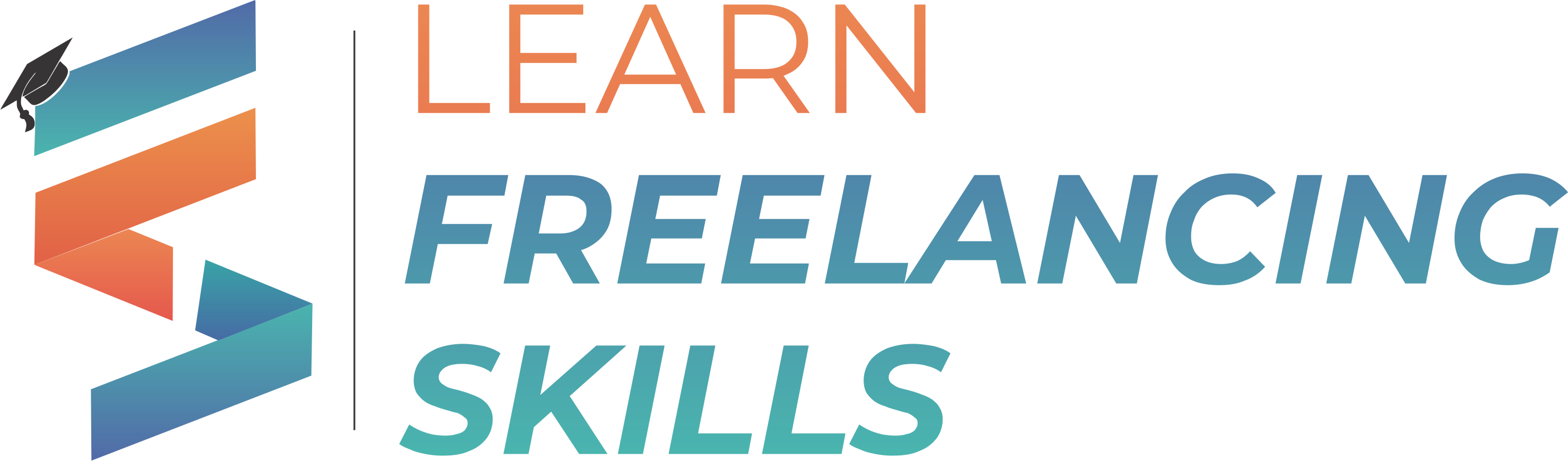Guide to Free Sources Websites for Infographic Designs
In today’s digital age, visual content is king. Infographics are a powerful tool to convey complex information in an engaging and digestible format. Whether you’re a freelancer, digital marketer, or business owner, having access to high-quality infographic designs can significantly enhance your content. This Guide to Free Sources Websites for Infographic Designs will explore the best free sources for infographic designs and how they can elevate your projects, drive engagement, and support your learning journey on Learn Freelancing Skills.
The Power of Infographics in Digital Content
In today’s fast-paced digital world, capturing an audience’s attention is more challenging than ever. Infographics have emerged as a powerful tool to convey complex information quickly and engagingly. They combine visual elements with concise text, making data more digestible and memorable. For marketers, graphic designers, freelancers, and Canva enthusiasts, mastering the art of creating compelling infographics is essential.
How Free Sources Can Enhance Your Designs
While premium tools offer extensive features, numerous free resources can help you design stunning infographics without breaking the bank. These free sources provide a range of templates, icons, and design elements that can elevate your content and make it stand out. In this blog post, we’ll explore the best free websites for infographic designs and provide tips on creating engaging visuals that captivate your audience.
Why Infographics Matter
Infographics combine text, images, and design to represent data and information visually. They are particularly effective because they:
- Simplify complex information: Breaking down data into visual elements makes it easier to understand.
- Enhance engagement: Attractive visuals capture attention more effectively than plain text.
- Increase shareability: Infographics are highly shareable on social media, helping to boost your content’s reach.
- Improve retention: Visual content aids memory retention, making your message more impactful.
Top Free Infographic Design Tools
Canva
Canva is a versatile design tool that’s perfect for creating infographics. It offers a wide range of templates that can be customized with your own images, icons, and text. The drag-and-drop interface is user-friendly, making it accessible for both beginners and advanced users.
Key Features:
- Thousands of free templates
- Extensive library of images and icons
- Customizable color schemes and fonts
Piktochart
Piktochart is another excellent tool for creating professional-quality infographics. It provides templates tailored to various purposes, from marketing to education. Piktochart’s intuitive interface allows you to create visually appealing infographics without needing advanced design skills.
Key Features:
- Customizable templates
- Easy-to-use drag-and-drop editor
- Ability to upload your own images and icons
Visme
Visme is known for its robust design capabilities, offering over 700 templates and a vast library of design elements. It’s an ideal tool for creating infographics that stand out, thanks to its interactive design features and extensive customization options.
Key Features:
- Interactive design elements
- Extensive template library
- Customizable content blocks
Venngage
Venngage specializes in creating infographics for business use, providing templates for reports, presentations, and marketing materials. It offers a range of templates and design elements to help you create professional and engaging infographics.
Key Features:
- Business-focused templates
- AI-powered design tools
- Collaboration features for team projects
Genially
Genially offers a dynamic approach to infographic design with interactive elements and animation capabilities. This tool is perfect for creating infographics that are not only informative but also engaging and interactive.
Key Features:
- Interactive and animated elements
- Customizable templates
- Easy sharing and embedding options
Easel.ly
Easel.ly is a simple yet powerful tool for creating infographics. It offers a range of templates and design elements that can be easily customized to suit your needs.
Key Features and Benefits:
- User-friendly interface with drag-and-drop functionality.
- Wide selection of customizable templates.
- Access to a library of icons and images.
- Download and sharing options in various formats.
7. Infogram
Infogram specializes in data-driven infographics. It provides tools for creating charts, maps, and dashboards that can be easily integrated into your designs.
Key Features and Benefits:
- Data visualization tools for creating interactive charts and maps.
- Customizable templates for infographics and reports.
- Integration with various data sources.
- Sharing and embedding options for web and social media.
8. Adobe Spark
Adobe Spark offers a range of free tools for creating graphics, web pages, and videos. Its infographic design tool is perfect for creating professional-quality visuals.
Key Features and Benefits:
- Access to a wide range of customizable templates.
- Integration with Adobe Creative Cloud.
- User-friendly interface with drag-and-drop functionality.
- Sharing and export options in various formats.
9. Snappa
Snappa is a graphic design tool that offers a variety of templates and design elements. It’s perfect for creating infographics, social media graphics, and more.
Key Features and Benefits:
- Drag-and-drop editor for easy customization.
- Library of templates and design elements.
- Integration with social media platforms.
- Download and sharing options in multiple formats.
10. BeFunky
BeFunky offers a range of design tools, including a drag-and-drop editor for creating infographics. Its platform is user-friendly and perfect for beginners.
Key Features and Benefits:
- Customizable templates for infographics and other designs.
- Access to a library of icons, images, and fonts.
- Download and sharing options in various formats.
- Integration with photo editing tools.
11. Crello
Crello is a graphic design tool that offers a range of templates and design elements. It’s ideal for creating infographics, social media graphics, and more.
Key Features and Benefits:
- User-friendly drag-and-drop editor.
- Extensive library of customizable templates.
- Access to a range of design elements and images.
- Integration with social media platforms.
How to Create Effective Infographics
Creating an infographic involves more than just choosing a template and adding content. Here are some tips to ensure your infographics are effective:
- Know Your Audience: Understand who you are creating the infographic for. Tailor the content and design to their preferences and needs.
- Keep It Simple: Avoid overcrowding your infographic with too much information. Focus on the key points and use visuals to support them.
- Use High-Quality Images: Ensure that the images and icons you use are of high quality to maintain a professional appearance.
- Maintain Consistency: Stick to a consistent color scheme, font style, and design layout throughout your infographic.
- Tell a Story: Organize your information in a logical flow that tells a story and guides the viewer through the content.
How Infographics Can Enhance Your Freelancing Skills
At Learn Freelancing Skills, we believe in empowering individuals with the skills and knowledge to succeed in the digital marketplace. Infographics can play a significant role in this journey by:
- Enhancing Learning: Visual content helps learners grasp complex concepts quickly and retain information longer.
- Improving Marketing Strategies: For freelancers and digital marketers, infographics can be a powerful tool to attract clients and showcase expertise.
- Boosting Engagement: Infographics are more likely to be shared on social media, increasing your reach and visibility.
Conclusion
Infographics are a versatile and powerful tool for anyone looking to enhance their content, engage their audience, and promote their skills. By utilizing free infographic design tools like Canva, Piktochart, Visme, Venngage, and Genially, you can create stunning visuals that communicate your message effectively.
At Learn Freelancing Skills, we are committed to helping you develop the skills needed to thrive in the digital economy. Whether you’re a freelancer, marketer, or business owner, incorporating infographics into your content strategy can significantly boost your engagement and success.
Explore our courses today and start creating impactful infographics that will set you apart from the competition!
FAQs
1. What are the best free sources for infographic designs?
Some of the best free sources for infographic designs include Canva, Piktochart, Visme, Venngage, and Genially. These platforms offer a variety of templates and design tools to help you create professional-quality infographics without any cost.
2. How can I create an effective infographic?
To create an effective infographic, understand your audience, keep the design simple, use high-quality images, maintain consistency in color schemes and fonts, and organize information in a logical, storytelling format.
3. Can I use these infographic tools for commercial purposes?
Yes, many of these tools allow you to use their free templates for commercial purposes. However, it’s important to check the specific terms of use for each platform to ensure compliance with their policies.
4. How do infographics benefit my marketing strategy?
Infographics can enhance your marketing strategy by simplifying complex information, increasing engagement, improving shareability on social media, and aiding memory retention among your audience.
5. Do I need design skills to create infographics?
No, you don’t need advanced design skills to create infographics using tools like Canva, Piktochart, Visme, Venngage, and Genially. These platforms provide user-friendly interfaces and customizable templates to help you create professional-looking infographics easily.
6. How can infographics help in freelancing and digital marketing?
Infographics can help freelancers and digital marketers by enhancing learning materials, improving the presentation of marketing strategies, and boosting engagement with visual content that is more likely to be shared on social media.
7. What types of infographics can I create?
You can create various types of infographics, including statistical infographics, informational infographics, timeline infographics, process infographics, and comparison infographics. Each type serves a different purpose and helps convey specific types of information effectively.
8. Can I customize templates on these infographic tools?
Yes, most infographic design tools allow you to customize templates. You can adjust colors, fonts, add your own images, icons, and text to fit your brand and specific needs.
Read More
10 Common Reasons Freelancers Fail and How to Avoid Them
Top 15 Benefits to start Your Freelance Career in 2024